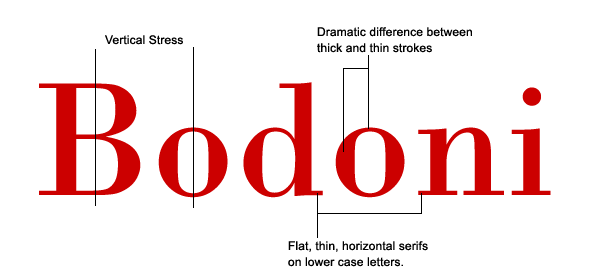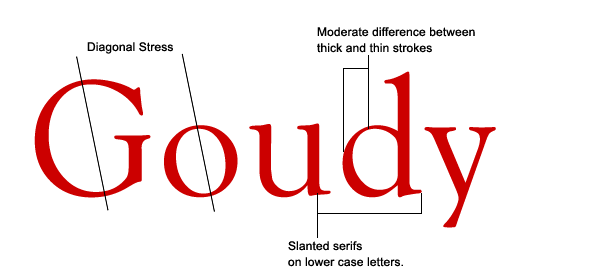How to manually set white balance on a video camera (if your camera allows)
- Locate the white balance settings on your camera and select the manual or custom WB option. On higher-end cameras, WB controls are often found on the exterior of the camera body. On les expensive cameras, be prepared to delve into the onboard menu system.
- Have the subject or assistant aim a white card or sheet of paper at the camera. The card should reflect the same light source hitting the subject.
- Zoom in on the card to fill 80%-100% of the frame with white. Be sure your exposure and focus settings are properly set. If the image is too dark or out of focus, the camera may not be able to perform the operation.
- Press and hold the set button until the camera confirms that WB has been acquired. If the color temperature has changed dramatically from the last time you performed a WB, you actually notice a color shift in viewfinder.
If You followed the procedure correctly, your camera is now set to reproduce the best color possible!